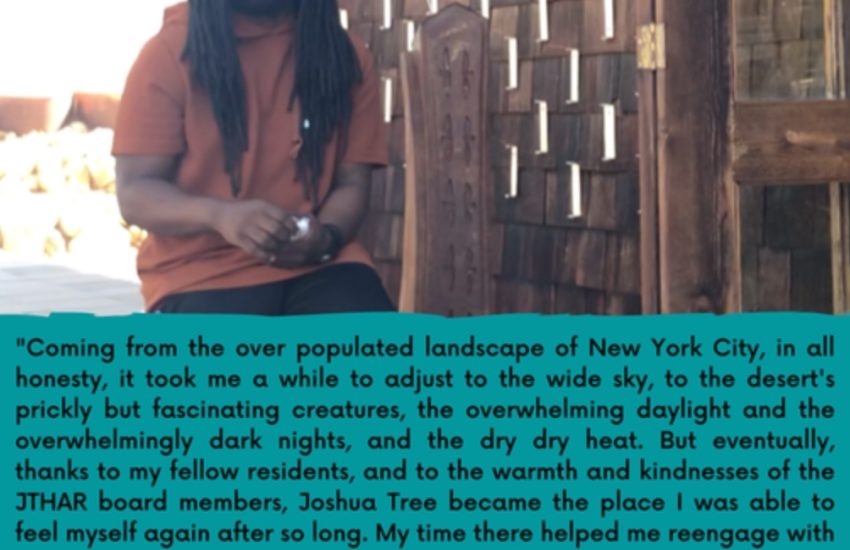Welcome Video
Table of Contents
Video Rocks!

From seconds on TikTok to hours on HBO Max, we live in a video world. This week we summon our inner Charli D’Amelios & Christopher Nolans to make short “Welcome to My Portfolio” videos. Woo!
You, Live!

Your Headshot & Environmental Portrait are great tools to let viewers connect with you as a human being. Your smiling or suitably emo Headshot gives people the chance to feel like they know you. Your Environmental Portrait lets people see you with your painting easel, welding torch, using Procreate at a cool coffee shop, or however and wherever you work.
And a short, 20 or 30 second “Hello, thanks for visiting!” video can bring you to life.
Getting collected, hired, or commissioned is a lot about the work in your portfolio. But people also like to work with people they like. With people they trust. A brief video of you saying “Hello” and speaking to the camera can go a long way to starting that connection.

This Week: Hello!
This week you’ll make a short, 20 or 30 second “Hello” video for your portfolio. It could be longer if you have more to say, but short is fine.

Your Script
Deciding what you want to say is like writing your About Page/Artist’s Statement. In fact, you might take a sentence or two from there and use that as part of your Welcome Video.
The same tips apply:
- Short Words
- Short Sentences
- Skip Qualifying Adverbs
- Clarity
- Directness
Drop by the Artist’s Statement page for more tips on writing.

Test Recording
Before you record your finished product, I encourage you to take your Camera, Phone, Laptop, or whatever you’re recording with and do a test recording.
Watch your sample on the biggest screen you have. That makes it easier to notice tree branches “growing out of your head” or other distracting background elements. A neutral “headshot” background could be good. Or an “environmental portrait” background with your tools could also be strong.
Look as carefully as you can at your Test Recording and see what changes you can make to produce the cleanest, clearest, most compelling video possible. If you’re in harsh sunlight, have a friend hold a piece of white foamcore to fill-in the shadow side of your face. If you’re squinting, move so the sun is behind you. “Backlighting” isn’t the best, but it might be better than a squinting video. Or maybe move to shade or indoors.

Audio
Whether your “camera” is a “real camera”, a phone, or anything else, “on-camera” microphones are terrible. If you’re able to use a microphone that can be closer to your mouth, that’s a lot better!
Realistically, you might not have access to a microphone. The good news is that your video is short, so not-so-great audio will be more tolerable than a long video. Also, you want to be fairly close so viewers can see you. This also keeps you closer to the camera microphone. Do enunciate and project!
Listen to background noise. If you’re outside, turn off the pool filter while you record. If you’re inside, unplug the refrigerator while you record. If you unplug a refrigerator, you can put your car keys in the refrigerator. That way you’ll be reminded to plug it back in as soon as you want to go someplace.
Outdoors might be noisy and indoors might sound better.
Indoors might have too much room echo and outdoors might sound better.
Empty rooms with bare walls tend to have too much reverberation. Rooms filled with carpets, sofas, and wall tapestries sound much better. Audio Recordists use “Sound Blankets” to “deaden” walls that are “too bright”. You can use any blankets to similarly get a less boomy, richer quality to your voice.
Sample “Welcome” Videos
Glenn Zucman
Tolu Noah
Noah manages to say a lot in 77 seconds! It’s a nice video that combines her charisma and humanity with lots of useful information for anyone interested in Academic Technology Service @The Beach.
Your 20 or 30 second “Welcome” videos don’t need to be edited. Trimming off extra seconds from the start and end would be great. Otherwise, one shot straight through is sufficient.
At 77 seconds and produced by campus media, they’ve chosen to cut between a couple different shots for variety and to maintain viewer attention. In the waist-length shot Noah addresses the camera directly. In the closer shoulder-shot Noah speaks not to the camera but to the side. This mimics a cinematic “shoulder shot” where the camera looks over one person’s shoulder and at the person speaking. By switching from looking at the camera to over the shoulder, the different composition eases the cuts from waist-shot to shoulder-shot.
Nonetheless, I wouldn’t do it this way. In cinema we almost never “break the fourth wall” and address the camera. In other media, like TV News, YouTubers, and Artist’s Portfolio Welcome Videos, it’s most authentic and connected to speak to the camera, to speak to the audience, directly. I find it a bit awkward to flip from Noah speaking “to me” in the wide shot, and then to come in close and have her eyes attending to someone else.
Overall, this is a terrific video and I hope it will inspire you. For your videos I’d suggest looking at the camera/your audience.
Video Tips
We don’t need no stinkin’ cue cards!
I do encourage you to write a script and decide on what you want to say. But I wouldn’t use notes, cue cards, or a teleprompter. You’ll probably be stiffer that way.

Practice, Practice, Practice!
I try to think about what I want to say and then keep rehearsing it to myself as I’m getting ready. Setting up the camera. Getting dressed. Practice Script. Practice Script.
As I go I get better at my script and I often find better word choices. Just like your artist’s statement, shorter is better. If I have trouble remembering a line, it’s usually because it’s an awkward sentence. If I find a way to say it more clearly it’s also easier to remember.
In the video above, I do a decent job of remembering what I want to say. You’ll notice that when I get to listing the social media where you can find me I slow down as I’m trying to remember the list. Not a perfect performance, but probably better than cue cards or notes. If I’d practiced a few more times I might have had that bit cleaner too.

Hair & Makeup
We tend to like hair that’s shiny and skin that isn’t.
Lucky me, I have oily skin and dry hair! 😛
I put a bit of styling gel or oil in my hair to get a little shine. And I use “rice paper” to blot the oil off my forehead. A shiny forehead isn’t the worst thing in the world, but fixing that is just one more small way to make everything about the way you present yourself more professional.
Have a comb and a small mirror on hand.
- Palladio Rice Paper Blotting Tissues @ Sally Beauty
- Winky Lux Matcha Blotting Sheets @ Target

Glasses
If you wear glasses, clean them before you record.
If you’re recording outdoors and you wear transition lenses, try to change something. Maybe record indoors. Maybe you have “computer glasses” or some other pair that isn’t transition. Sure sunglasses are cool, but they’re also distancing. You’re not trying to be too cool to touch. You’re trying to be accessible. You’re trying to connect.
Posting Your Video
YouTube & Vimeo
Some portfolio platforms come with a bit of video storage space and some don’t. Regardless of your platform, I think the easiest thing is just to upload your video to YouTube or Vimeo and then “embed” it on your web portfolio.
Etherpad, Website & Padlet
When you’re done, add your video to your web portfolio! Perhaps on the Home page or About page. Or wherever you think is most appropriate.
Please also place a link to your video on your Etherpad & our Padlet.

Superfun!
As we discussed with Headshots & Environmental Portraits, most peeps idea of a good time does not include pointing a camera at themself.
I know projects like this can be stressful.
Try to make this as painless for yourself as possible. Try to do a good job. But don’t take it too seriously. This isn’t American Idol or the State of the Union speech. It’s just you saying “Hi, I’m an artist. Thanks for taking a look at my work.”
The more times you practice, and if you record it a few times, you’ll keep getting better at it.
I’ve looked at a handful of amazing YouTubers at the top of their game. Total confidence. Great camera. Clear sound. And then I’ve scrolled back years to see their first video. They’re nervous. Bad camera. Bad sound. They weren’t born great video makers. They just kept trying and kept getting better.
Editing
I was talking to an Art 490 student who said they were intimidated by this activity.
I assumed the student meant that they were anxious about pointing a camera at themself and I started to reassure them.
This particular student said, “no, no, I’m fine pointing a camera at myself! It’s all the editing I’m feeling overwhelmed by!”
- This is a short, 20 or 30-second “hello” video
- No editing is necessary!
- Just Shoot, Upload, Embed, Done!
- If you want, you can go longer, edit, use After Effects, or anything else, but that’s all optional
- Keep it simple! Don’t stress! 😀
Career Skills
- Organizing Your Portfolio
- Speaking on a short video
- Talking live on Zoom or F2F
These are all fundamental career skills that will serve you for decades to come.
Don’t stress! But do practice and repeat. You’ll just keep getting better! 😀