Digital Nomads
Table of Contents
Travel?
Being a Digital Nomad may be a great career option for you. Even if it isn’t, you still need to be fluent with internet tools to work with people here in the 21st century.

After finishing college, and all the years of school before that, you can be pretty burnt out on education. I know many students want to travel and see the world. Or a bit of the world anyway. There are lots of ways to do this, but one way is to work as a Digital Nomad.
Many fields, like Software, Writing, Business, Social Media, and so on, work well as long as you have a laptop and can find an Internet connection.
Artists working in Graphic Design, Illustration, UI/UX, and other Arts can consider a Digital Nomad Lifestyle. You could make a complete career this way, or do it for a year or two as you travel and then settle down to other forms of Art Career.
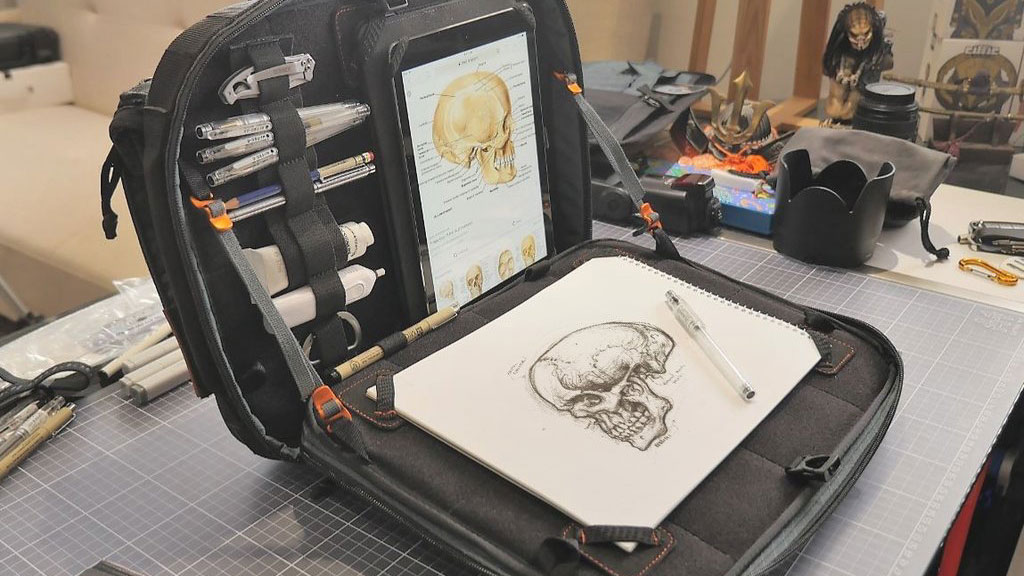
It’s Work, of course!
Being a Digital Nomad is different from being On Vacation! Not just because you’ll have to produce things, but also because you’ll have to find clients to hire you to produce things. All the networking ideas we’ve been discussing in Art 490 still apply here. If you’re an introvert, you might have to move a bit out of your comfort zone to shake the tree – shake lots of trees – and find people you can create for.
Empowering Technology
Technology makes being a Digital Nomad possible. Whether you and your tools (Laptop, Tablet, Creative Cloud, Procreate, etc) are traveling the globe, or just staying put, it can be an empowering way to work. If you can use the tools.
Your ability to get Sound & Camera on Zoom, for example, is critical. As students we often check out, especially in larger classes. We become a “Black Rectangle” for our classmates and instructors.
Will you be a Black Rectangle when talking to Curators, HR Directors & Clients? Do you know how to get your camera going ASAP? Is your audio good? Or bad? How can you find out? Is your background interesting and inspiring like a good Environmental Portrait? Or cluttered, distracting, uninspiring and offputting?
Master Your Tools
I’m using Zoom as an example since we Zoom so much in school. But my larger point is that if you should think of the many ways you can use different networked tools to connect to people. As Artists we work with Paint Brushes, Camera Lenses, Fiber Materials, and many other tools. You should also master your Connection Tools. Here are a few connection tools:
- Zoom
- WhatsApp / Telegram
- Discord / Slack
- Gyazo
- YouTube
- Your Desktop/Laptop/Phone/Tablet
The list could go on and it could go in all kinds of directions. You don’t have to be a master of every platform, but you should choose a few tools that not only let you share information with people, but that let you share Rich Information.
Rich Connections
Even a crappy connection will let you share a sketch or illustration with a client. But think about Rich Connections that let you explain your process, that let you share a bit of humanity, a bit of humor. If people are happy to “see” you – F2F, on Zoom, or any other media, they’re more likely to want to work with you more and help you advance your career.
Good Connections
Technology screws up all the time. Don’t stress. But do try to know how to get things working. A wired connection beats wireless. If it is wireless, where’s the best place in the room or house to be. If Starbucks has better Internet than your house, maybe have the meeting from Starbucks. Then see if you can upgrade your home Internet!
Practice
Practice using tools and connecting in classes, with friends, and every chance you get. Ask people how your Picture looks. How your Audio sounds. Be ready so that when you have the chance to talk to someone important it can be about your work and ideas instead of about fumbling with cables, connections, and cameras.
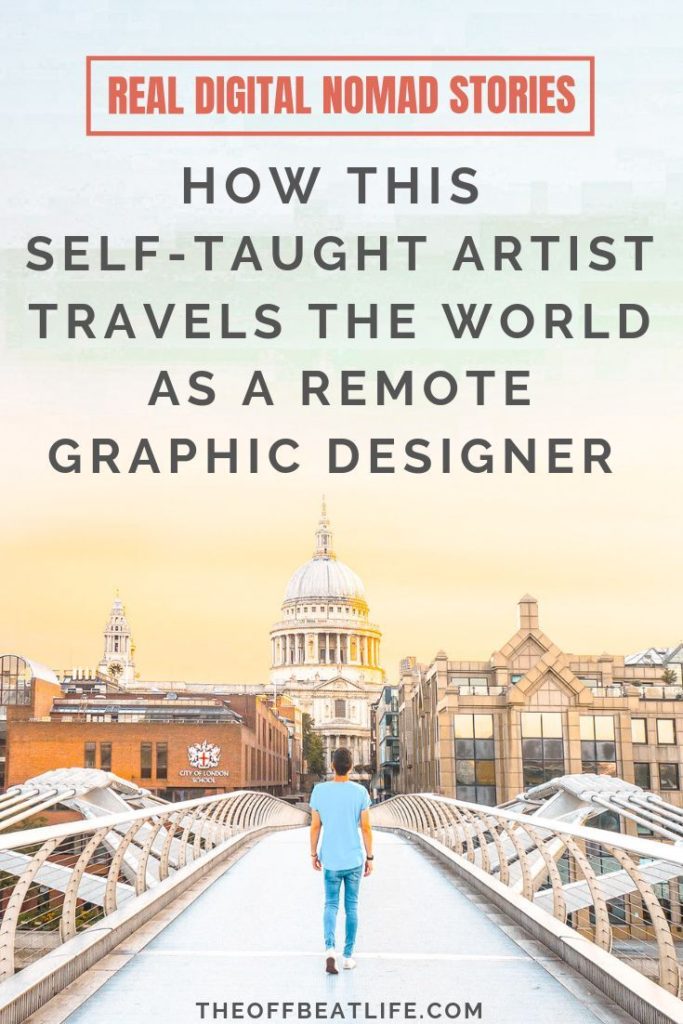
Backup Everything
- Local – do not to rely on one copy of anything. For local files, be sure to have two or more copies on different disks. Three copies is probably a minimum. Or, backup to a cloud service like Dropbox. If you have gigabytes and terabytes like a photographer or videographer will, the Cloud may not be realistic. You might need to invest in multiple disk drives.
- Cloud – cloud files like Google Docs, etc, are probably safer than files on your own computer. But it’s still worth having copies on more than one platform. G-Docs and iCloud, or OneDrive and Dropbox, etc.
- Website – different platforms handle this differently. If you can make a site backup, it’s worth doing. If you can’t, then be sure you have your Text & Images in another location like Dropbox. This is also great if you want to move your site or if you need Text & Images to apply for a residency, job, or anything else!
Organizing & Naming
4,627 files all called “design” or “project” or “image” are not really helpful. Take the time to structure and name your files so you can find things in the future. Even after you’ve forgotten the details of a specific project.
If you’re working for clients, you should have multiple copies of your work for them all clearly labeled. In addition to, for example, JPG or PNG images, you should have Layered PSD, Illustrator, and other source images available.
If you’re storing materials for clients, you should also charge them for this! It is a real cost to you in time, space, and organization. It is a potential real value for them to be able to call you and ask for a “green variation” of the design where you swap the blue background out for green.

This Week
Client & Artist
This week you get to try a bit of RP (role-play) as both an “Artist” and a “Client”.
Post what you “Need” on Padlet
- Between Monday and Thursday drop by the Art 490 Padlet and leave an “RFP” (request for proposal) for some art service you need.
- Include a way to contact you – email, IG, etc
- Try to think of something you can use – a photo or illustration of yourself, a logo, identity system, help with typography or color palette, and so on
- A sketch for a custom piece of ceramic, metal, tattoo, or other art you’d like
- You could also RP being a Curator at an Art Gallery soliciting artists to submit their work for an upcoming exhibition you’re working on
Claim a Project
- Return to Padlet anytime this week and see what’s been posted. Pick something you can do.
- Contact the classmate and set up a Zoom meeting to discuss the project.
Check Your Tech!
First, use your Zoom meetup to check each other’s tech setup. Do your best to help each other present themself as well as possible:
- Does my Camera work? Do I look good? Is the framing weird? Is it too dark, bright, grainy, or funky? How can I look better?
- Is my Sound OK? Can you hear me? Is it clear? If I get closer to/further from my phone, tablet, laptop, or desktop, does it sound better or worse? If I plug in this USB microphone I have, is it better or worse?
- How’s my Internet connection? Is my picture clear? Glitchy? Am I freezing? If I sit closer to the WiFi is it better? Is it better in the kitchen? Is it better at Starbucks?
- Is my Presenting with Screen Share, Illustrator, PowerPoint, etc, good? Confusing? How can I present better?
RP Your Project Negotiation
Next, discuss your project. It could be an RP discussion about a large project. But, if possible, have it be a small and real project you’ll actually do. Perhaps a 15-minute illustration of your classmate for their website or a few quick sketches for an identity system, and so on.
Results on Padlet
- Post your RFP by Thursday
- Work with classmates anytime this week
- Post an RFP & Respond to one during the week
- By Sunday night, return to Padlet and post the results of your collaboration(s)
On Padlet list:
- What you learned about getting the best Remote Presentation on Zoom and other tools
- What experience you had with your classmate(s)
- Do you think you’re prepared to present your work to clients in other cities?
- Show the finished project or sketches or whatever was done
- Discuss your thoughts about working as a Digital Nomad: Easy? Hard? Awesome? Hassle? Is it something you’d like to try?



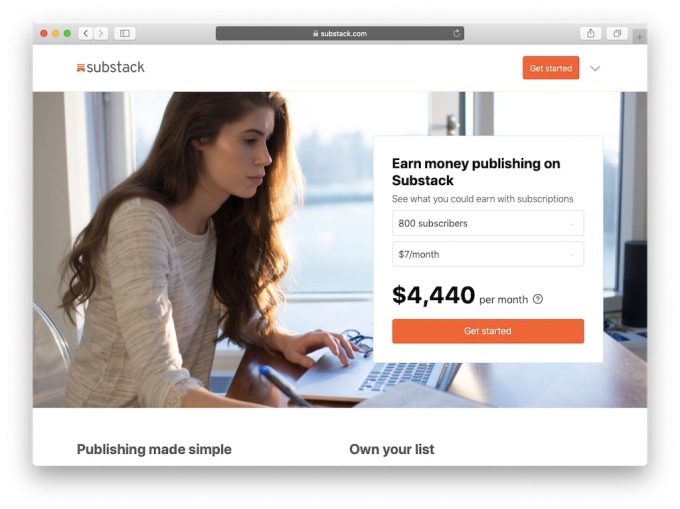
4 thoughts on “Digital Nomads”