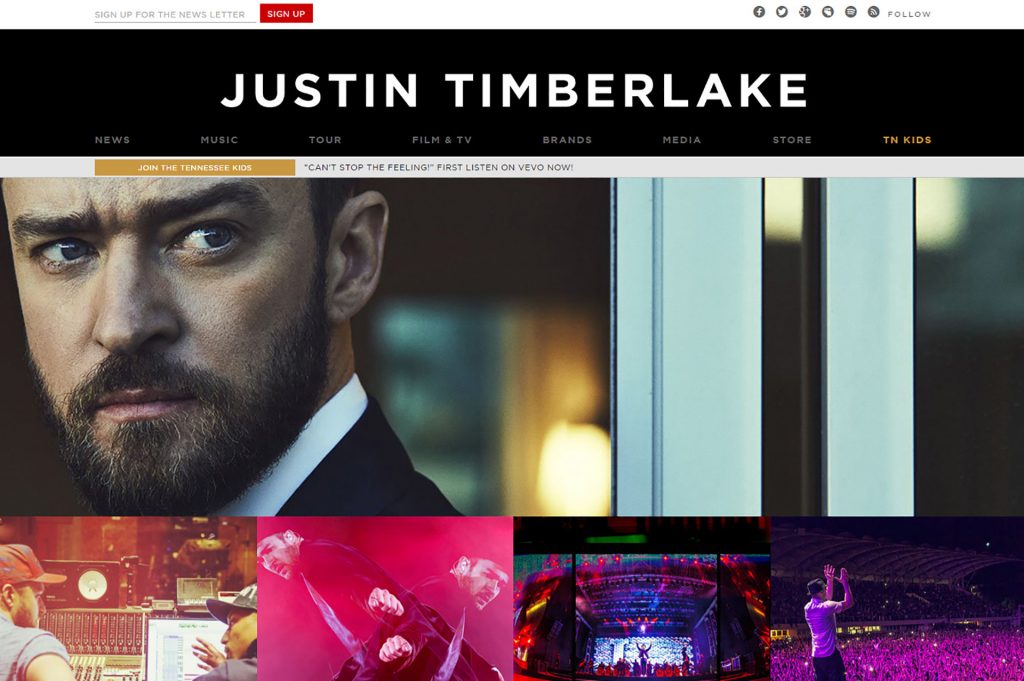Domain Names
Table of Contents
A Name of Your Own
Your URL, Domain Name, or Web Address is your telephone number in cyberspace. Probably the best one is just your name, like JustinTimberlake.com. On this page, you’ll find resources for finding and registering your Domain Name. And also info on Domain Name Hacks.
In their 2017 Superbowl ad, Squarespace parodied the frustration of finding that your name isn’t available:
5 in 1
You can get five things from one place like Wix or Squarespace:
- Domain Name
- Web Hosting (space on a Web Server where your portfolio lives)
- Platform (Software, aka a CMS or Content Management System that organizes your portfolio materials)
- Blog (if you want one)
- Branded Email (if you want it)
This is the easiest and best setup for most Art 490 students.
Sometimes you’ll want to get one or more elements from a separate provider. Platform companies, like WordPress, Squarespace & Wix will “register” common domain names like .com & .me for you. They don’t always register the more unusual ones that you might want. Domain Name Registrars like Hover & NameCheap will register over 1,000 different TLDs (Top Level Domains) like .art, .ninja, .photography, .tattoo, and many others.
Parts of a URL
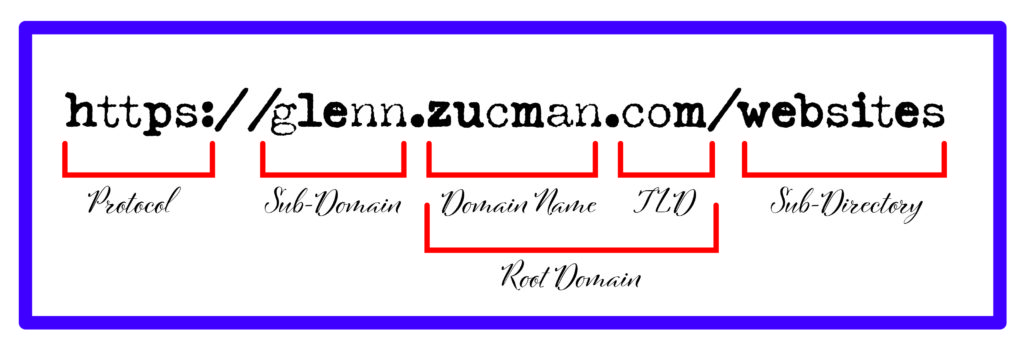
A URL (Uniform Resource Locator) is the address of your website. Like your “internet telephone number.” Your URL has several parts:
- https – Internet Protocol
- glenn. – Sub-Domain
- zucman – Domain Name
- .com – TLD (Top Level Domain)
- zucman.com – Root Domain (Domain Name + TLD)
- /websites – Sub-Directory
When you buy a Domain Name like “Zucman.com” you can make all the Sub-Domains and Sub-Directories you like. Mostly you’ll just use the Root Domain, your “Zucman.com” for your web portfolio. But you could make more Sub-Domains and Sub-Directories.
With a domain like “zucman.com” I could make sub-domains like
- glenn.zucman.com
- joe.zucman.com
- sheila.zucman.com
to make websites for myself, my dad, and my mom.
I could make a sub-directory like
- glenn.zucman.com/websites
to make a website for Art 490.

More than “.com”
In the early days of the web, there were only a few TLDs (Top Level Domains). Like .org, .net, .gov, .edu, and so on. And by far the most common TLD was and is .com. .com is so common, many people incorrectly think that .com means “internet”.
248 Countries
In addition to those few original TLDs, ICANN (the Internet Corporation for Assigned Names & Numbers) recognizes 42 more countries than the United Nations does. The UN recognizes about 206 nations, but ICANN supports 248 country TLDs, like .us & .uk.
Some people like to use country TLDs for “domain name hacks.” For example:
- bit.ly the URL Shortening website, uses “.ly”, the country code for Libya
- dipty.ch, a magazine I was on the editorial team of, used “.ch”, the country code for Switzerland
Some common Domain Name Hacks using Country Codes are:
- Canada, .ca, for California
- Laos, .la, for Los Angeles, or Louisiana
- Tuvalu, .tv, for Television stations
- British Indian Ocean Territory, .io, for web developers
1,000 TLDs
A few years back, ICANN expanded the list of TLDs from the original handful (plus countries) by adding many hundreds of new TLDs. Like .plumbing & .ninja. Today there are around 1,578 total TLD’s available. Almost half of all websites use “.com”
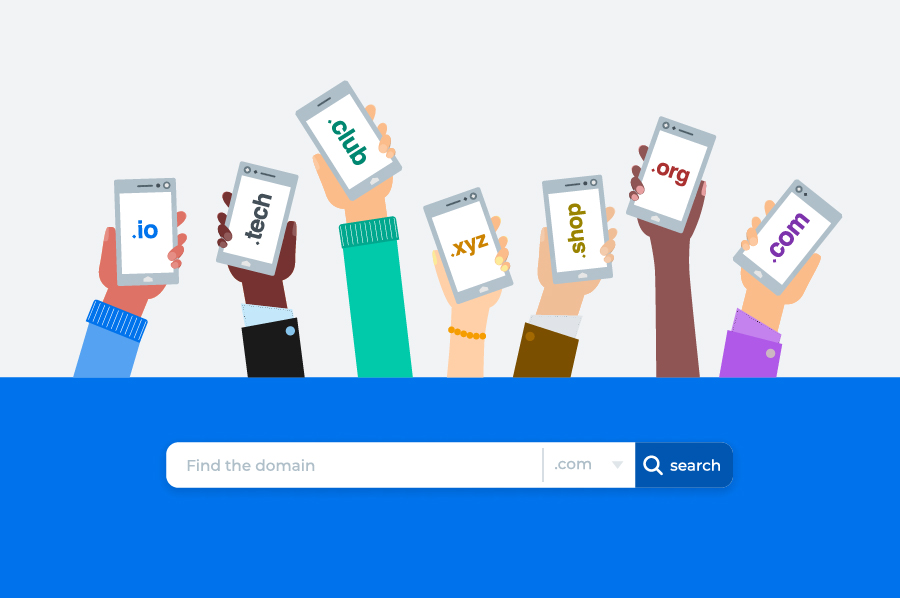
Art TLDs
Here are some of the TLDs that you might like to use for an Art Website:
- .actor
- .art
- .audio
- .band
- .book
- .cam
- .camera
- .dance
- .design
- .digital
- .fashion
- .film
- .fm
- .gallery
- .graphics
- .guitars
- .hiphop
- .ink
- .media
- .movie
- .museum
- .music
- .news
- .photo
- .photography
- .photos
- .pics
- .pictures
- .play
- .productions
- .radio
- .studio
- .tattoo
- .theater
- .theatre
- .tv
- .video
Color Name TLDs
There are also color name TLDs that you might like to consider:
- .black
- .blue
- .gold
- .green
- .navy
- .pink
- .red
abc.xyz
We all know about Facebook’s recent restructuring under the holding company Meta. A few years back, Google similarly restructured under the holding company Alphabet. With that announcement, they launched a new website, abc.xyz. The day after Google/Alphabet’s restructuring peeps all over the world registered thousands of new domain names with the .xyz TLD.

ICANN/IANA TLDs
Here’s the official ICANN/IANA (Internet Assigned Numbers Authority) list of TLD’s:
And here’s a prettier version on Wikipedia:
Your Choices
For most of you, just your name, like TaylorSwift.com is best.
If your TaylorSwift.com is already taken, you might try TaylorSwift.net or .org, .me etc. Or one of the Art or Color names, like:
- TaylorSwift.red
- TaylorSwift.music
- TaylorSwift.tv
- etc.
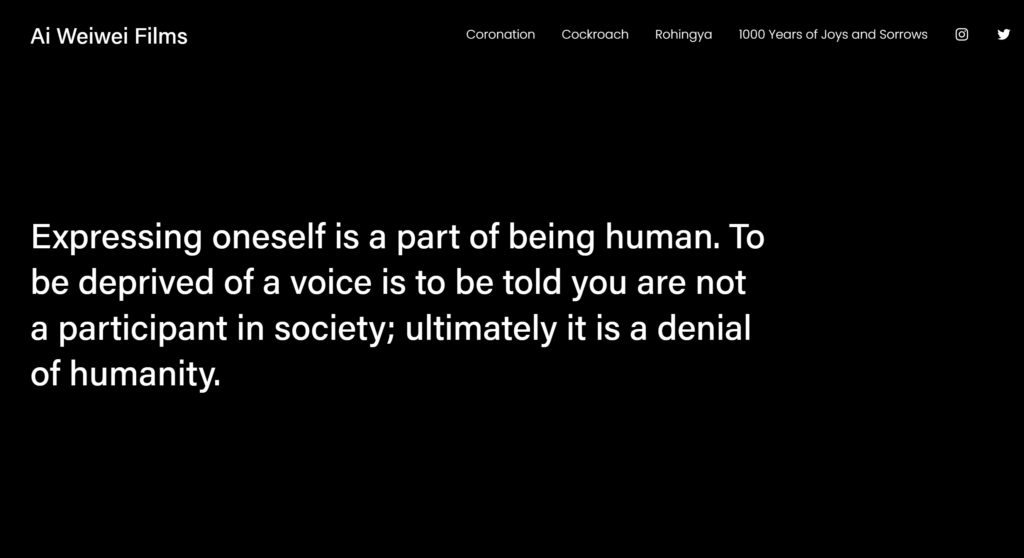
Google Yourself
Do a search for your name. Do an image search for your name. Bonus points if websites with your content and photos of you or your work come up. But the real point of your name search is to see who else comes up. Is your name somewhat common? Does some singer or athlete somewhere also have your name?
Be Public
Sometimes you want privacy online. That’s what posting stupid pix on Snapchat is for. With an artist’s portfolio most likely you’d like your work to be found by curators, artists, collectors, grant and residency jurors, and others.
Identity
If the results for your name are already “crowded” you might want to think about a middle initial, different spelling, or nickname. It’s kind of a big decision since it’s about your identity and will hopefully be a name you use for many years to come. Don’t pick something you aren’t comfortable with, but do consider how discoverable your work is under a given name.
Be sure to really check! Don’t just presume. You may have found your name not available when you signed up for Gmail or Tumblr, but those names are free and peeps can keep them forever, so they tend to get snatched up even if they’re not used. A Domain Name costs $20+/- and you have to renew every year, so lots of names that are not available on Gmail or Tumblr, turn out to be available as domains.
Uniqueness
If your name happens to be Britney or Justin, it’s going to take some work to make yourself findable online. If it happens to be Lalana or Treyton, it’s going to be easier.
Rip the band-aid off
Picking your Domain Name sometimes includes rethinking your whole online identity. You might have old “high school” email and social media accounts.
Old:
- CuteAndCleverButNowEmbarrassing
Maybe Better:
- Glenn Zucman
If you’re thinking of re-branding your online identity… go for it!
If you’re hesitant to part with your old “high school” handle because people know it, I’d encourage you to just rip the band-aid off, just dive into the cold water already. Sooner and faster is almost always better.
With something like Gmail, you can have your old address read by the new address.
- You don’t lose anything
- You don’t have to check 2 accounts
Branded email
BTW, when you buy a domain name like “zucman.com”, you can also set up your own email, like “glenn@zucman.com”. This can be pretty cool. But generics like glenn.zucman@gmail.com are free and handy. And platforms like Gmail & Microsoft Mail are so aggressive on spam filtering, that your glenn@zucman.com might wind up going to the recipient’s spam folders.
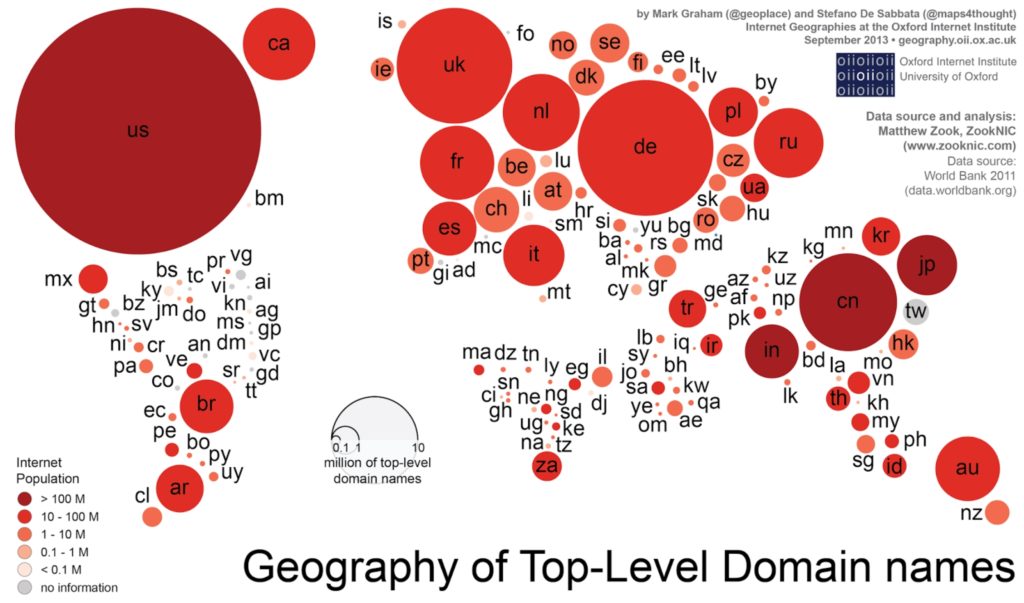
Domain Name Registrars
URLs like YourName.com can probably just be registered with Squarespace, WordPress, et al.
If any of you want to register a name separately (then you just point it to the host/platform of your choice – very easy to do and I can help) you can use any “Domain Name Registrar.” Here are a few:
All 3 are good. There are many other choices that are also good.
GoDaddy is evil
For years GoDaddy has used misogynistic advertising. GoDaddy was an advocate of the SOPA/PIPA Internet censorship bill. GoDaddy has claimed many times to be cleaning up their act and so far it’s always been not true. You can use anybody you like. I encourage you not to use GoDaddy.
Student Deals
NameCheap is offering Free .me domains and $5 .com domains to students “for a limited time.” I’m not sure how long “for a limited time” is, but it should be at least a year, perhaps longer. You can get one here:
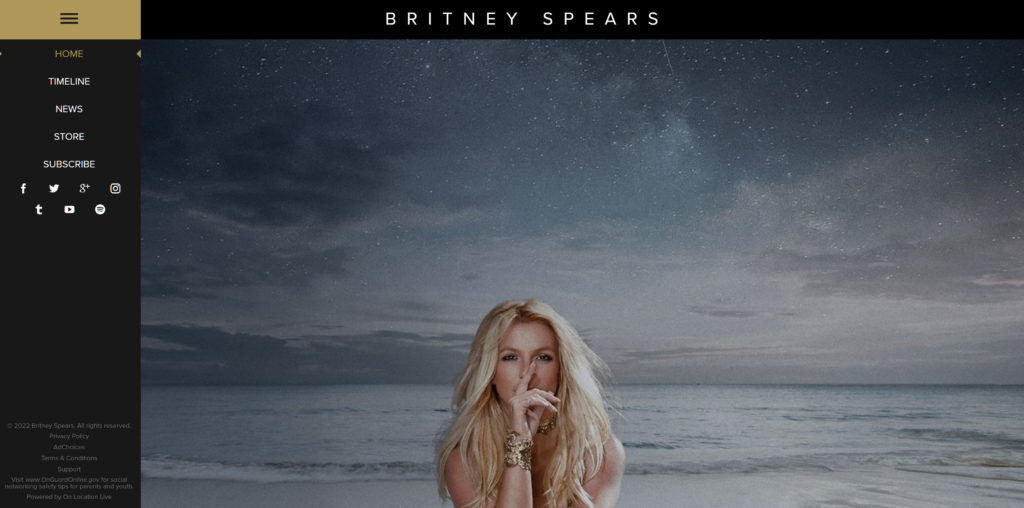
Domain Name Hacks
If you want to come up with a domain name hack for your URL, Domainr is a great website for help figuring one out. Just type some of the words you’d like to use and Domainr will suggest different “hacks” with Sub-Domains, Sub-Directories, and TLDs, to make what you want work: