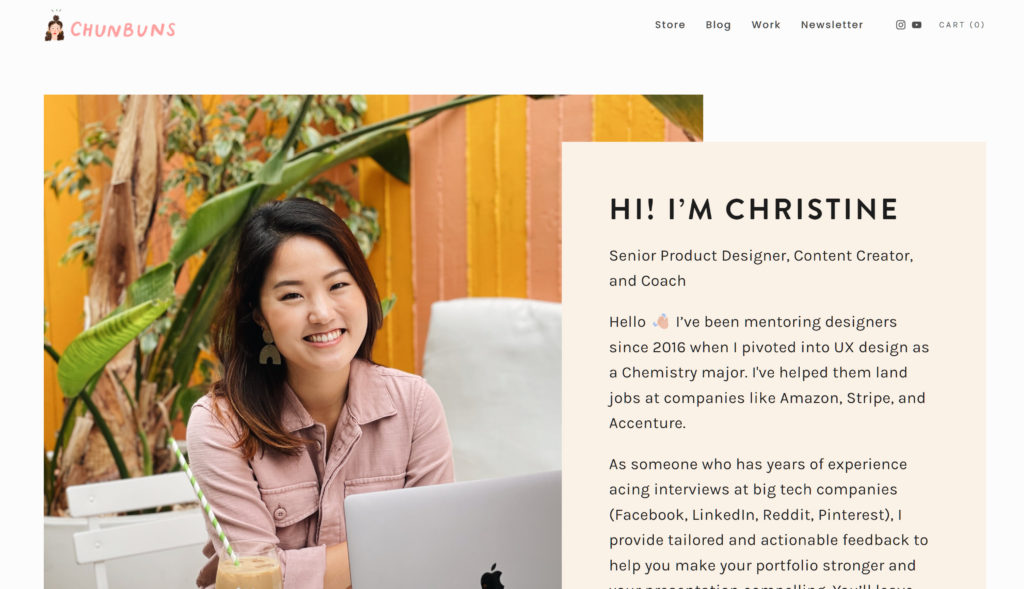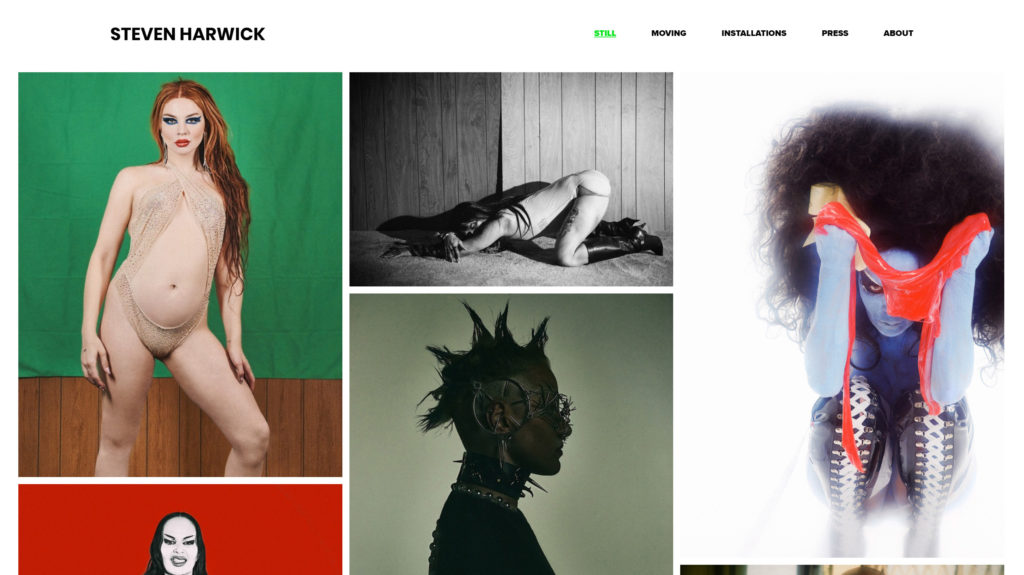Build Your Website
Table of Contents
The “What”

For half a semester now you’ve assembled all the ingredients for your Portfolio & Website:
- Last week you grabbed a website & URL from Wix, Squarespace, or any other platform.
- In the weeks before that you wrote about yourself and your work.
- You photographed yourself and your work.
- Back in Week 4 you made a Site Map, a plan for how your site will be organized. You Structured this plan in the form of a menu.
- Now it’s time to put all these elements together in the form of a compelling online portfolio. Pour your words & images into the pages that outline the art you’re offering to your audience.
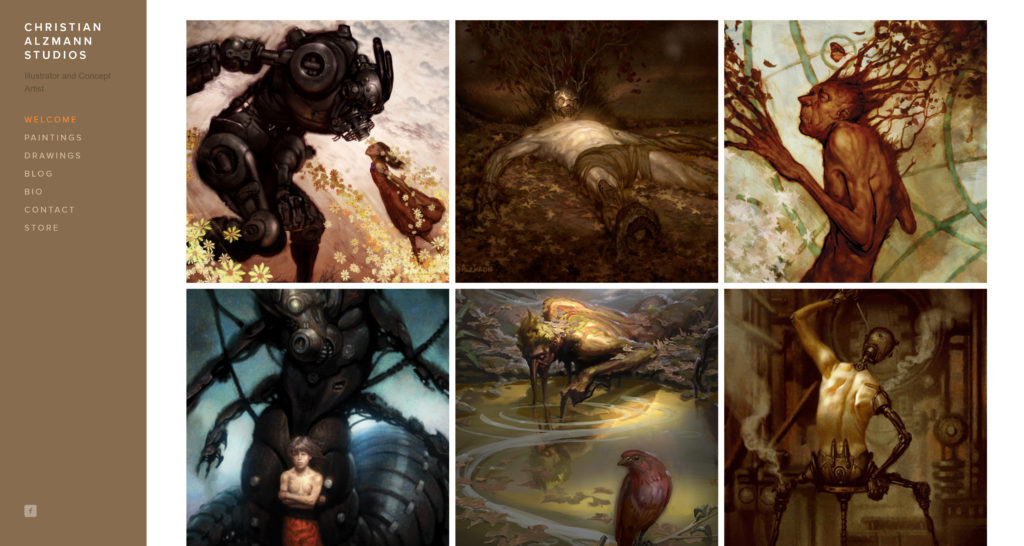
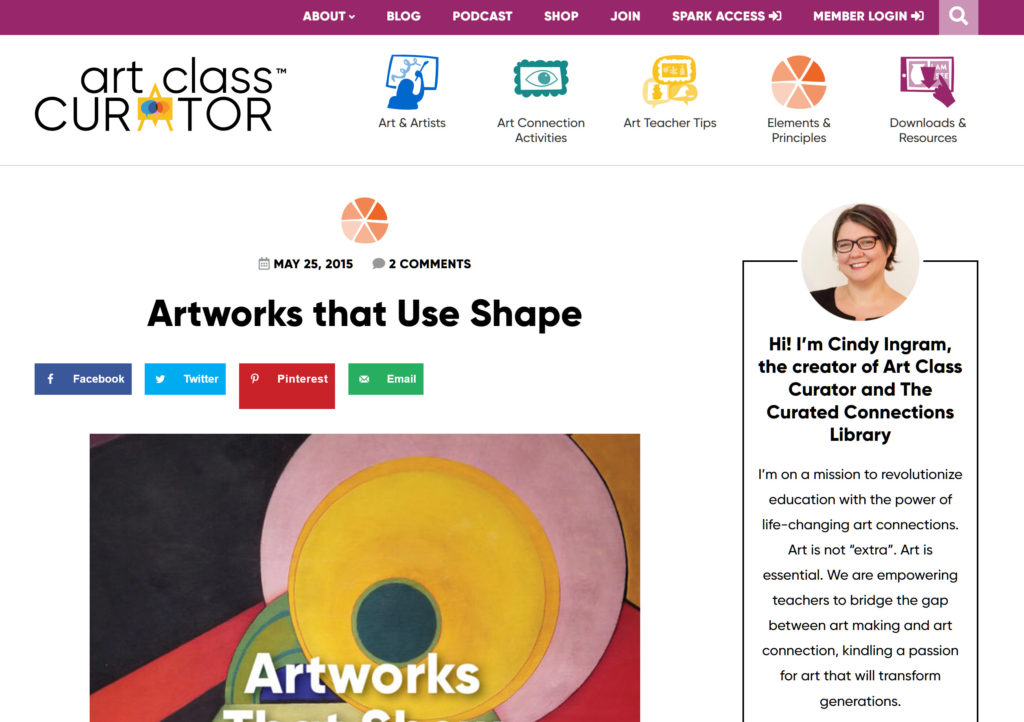
The “How”
All the elements above are “The What”, the content that you’ll use to assemble your Portfolio.
You’ve also thought about “The How” of putting your Portfolio together. Also this semester you’ve:
- identified Key People
- written a Viewer Profile
- researched Career Opportunities
- contacted professionals in your field and done informational interviews
- researched Websites in your field, both stronger and weaker presentations and asked what made them work or what could have been more effective
- defined your Career Goals
- considered your path over the next 5 years
Your Portfolio will be composed of the “What” elements. How you’ll organize and present those elements comes from your researching and defining your “How” elements.
There are no absolutely right or wrong design choices. It depends on what you’re trying to say to who. As you organize your portfolio, keep your Viewer Profile in mind. When you’re choosing
- Typography
- Color Palette
- Design Elements
- Layout
- Which Images to use
- Which Projects to present
- What to Feature on your Home Page
- What to Show First on your Category Pages
Ask yourself which option would most effectively communicate your value to your Viewer Profile person?
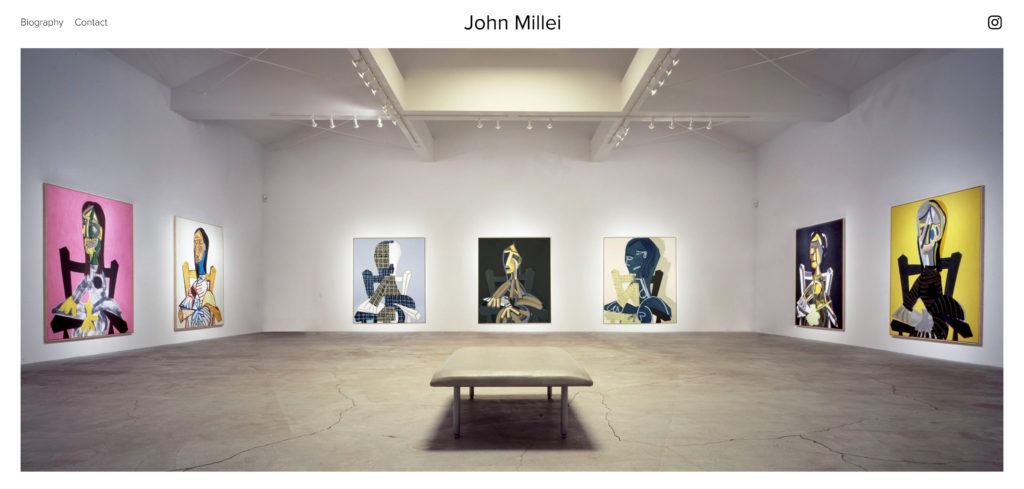
Free Help
Website platforms like Squarespace and Wix are “easy“ to use!
Riding a bicycle is also easy! Unless you’ve never ridden one! In that case riding a bicycle can be intense! But after some practice it is indeed easy.
If you’re new to whatever platform you’re using, there will be lots of simple things you’d like to do that are hard to do because you don’t know where that button is hidden. Here’s a few ways you can get help:
- ask their tech-support
- Ask Glenn
- Just poke around till you figure it out
- Go to YouTube and search for a help video
These are all fine ways to figure out how to do things. Personally, I like #3 for a little while. Poking around helps me learn how to use the thing. But if that goes on too long it gets frustrating. So then I turn to #4 and find zillions of videos explaining whatever I’m trying to do.
YouTube is your “how to” friend! Visit often and figure out how to do things on your website, or in other aspects of your career.

URL on Canvas
You’ve got everything you need now. Go ahead and assemble the First Draft of your Portfolio.
Please post your URL on Canvas!
Thank you & good luck!