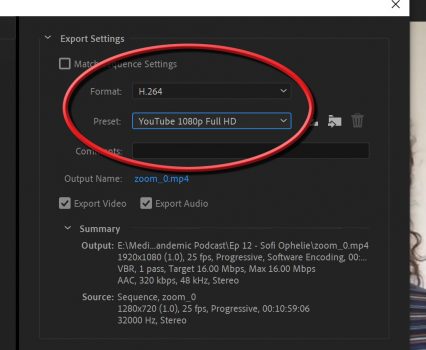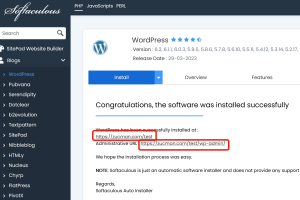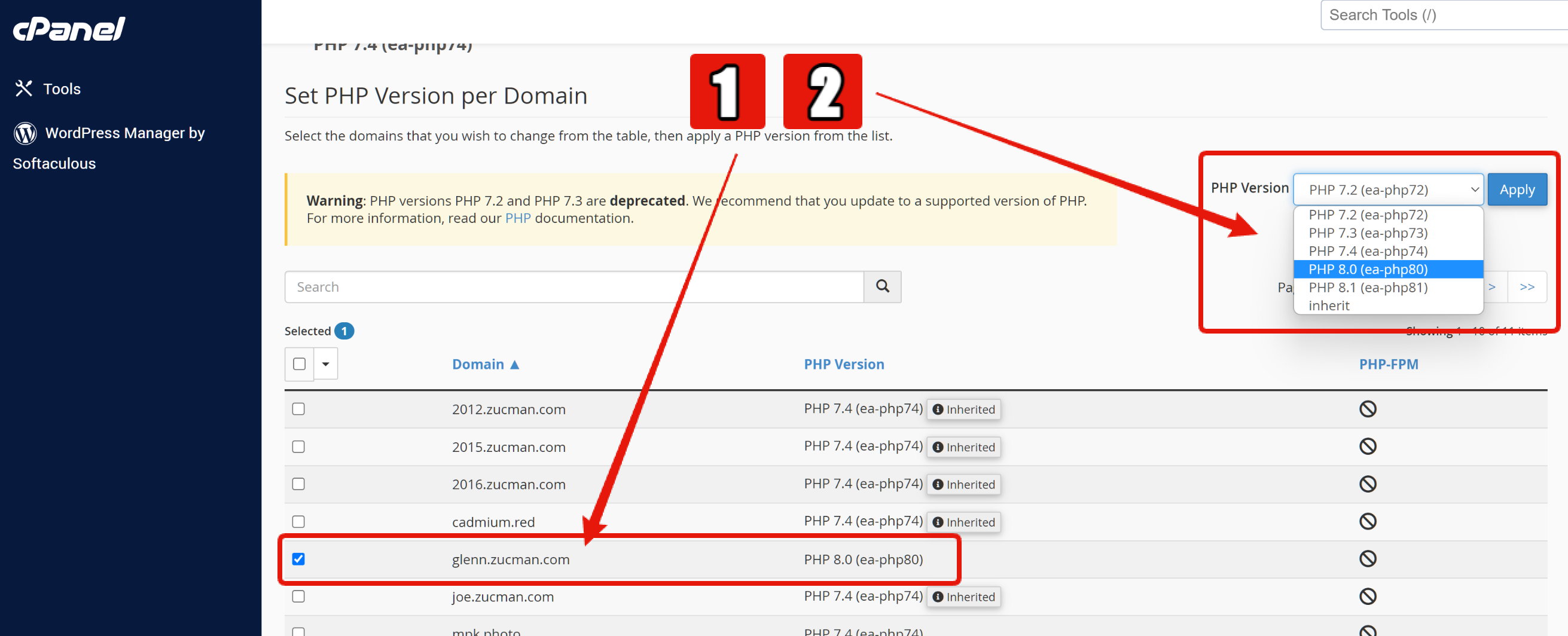Zoom Export Settings
Jackie Sedley and I have launched The Pandemic Podcast for The Corsair at Santa Monica College. We tried a gaggle of Internet audio recording tools like Double-Enders, ISDN services, and so on. We finally gave up on being audio snobs and admitted that the COVID-19 pandemic is a Zoom moment. We now record Audio+Video with Zoom. We edit in Adobe Premiere and then upload Audio to SoundCloud and Video to YouTube.
Here are our current Premiere export settings:
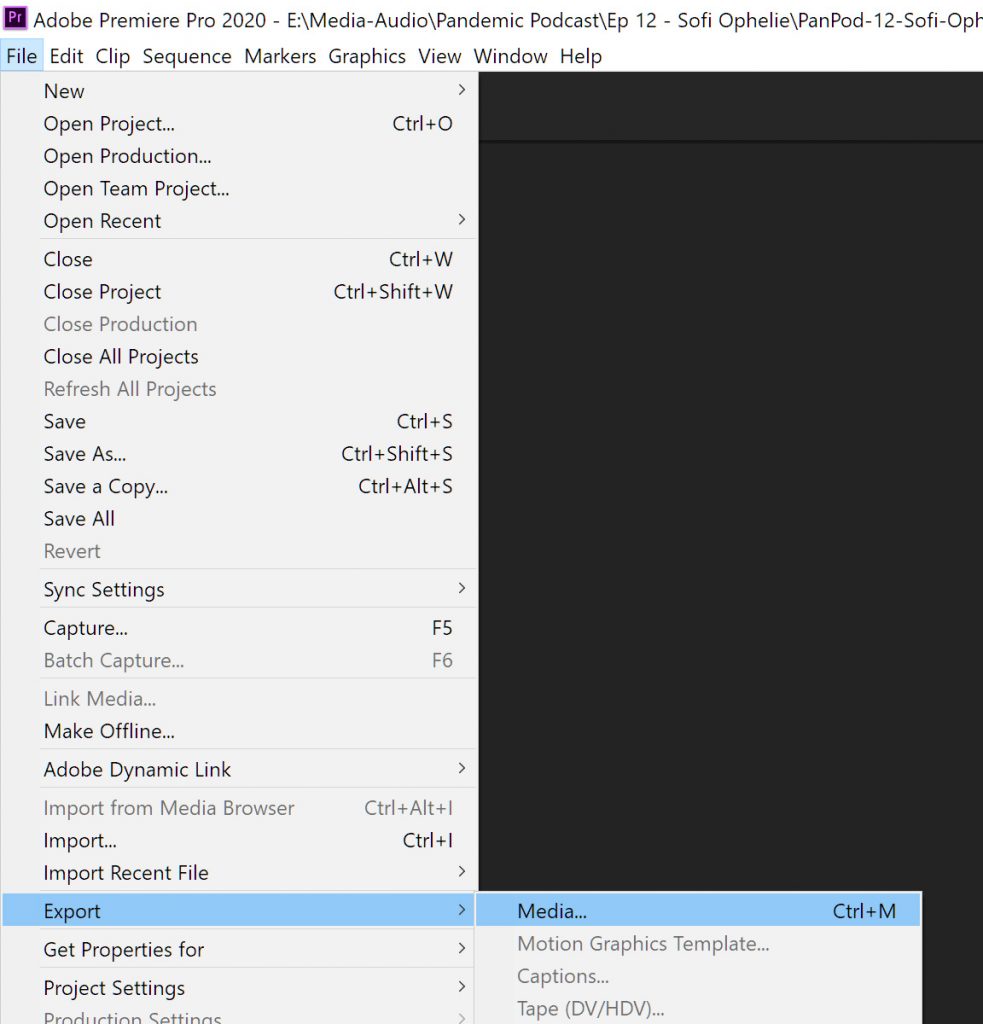
File > Export > Media
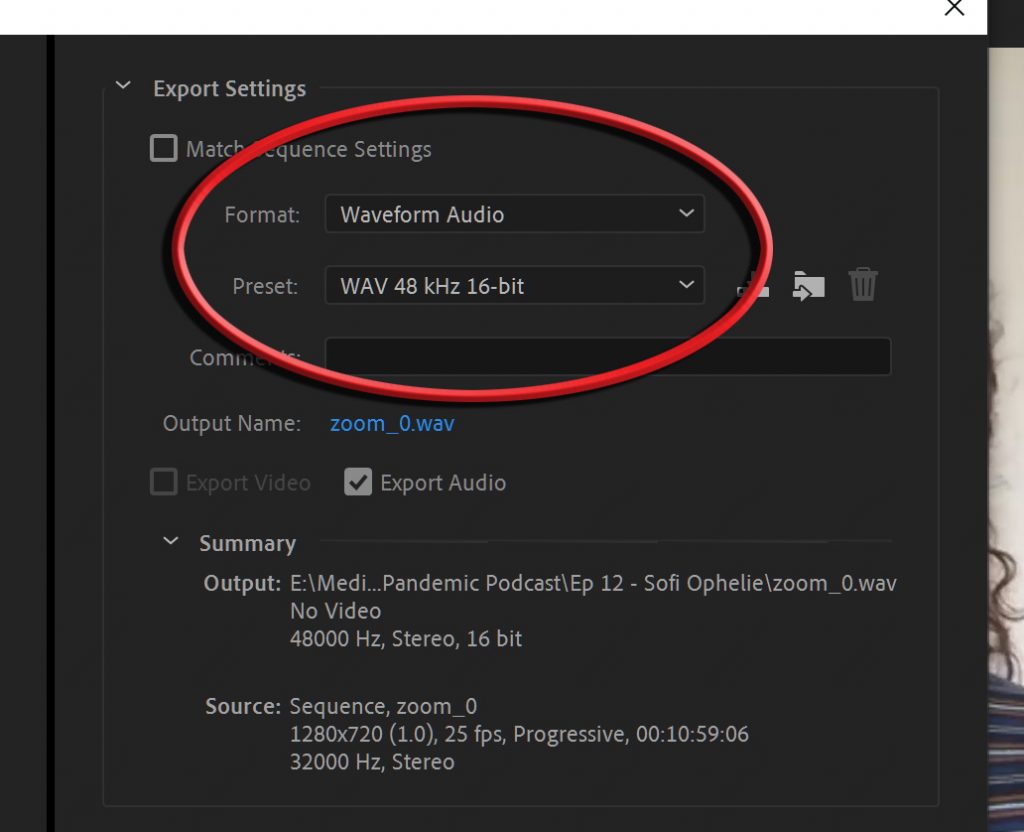
Format: Waveform Audio
Preset: WAV 48 kHz 16-bit
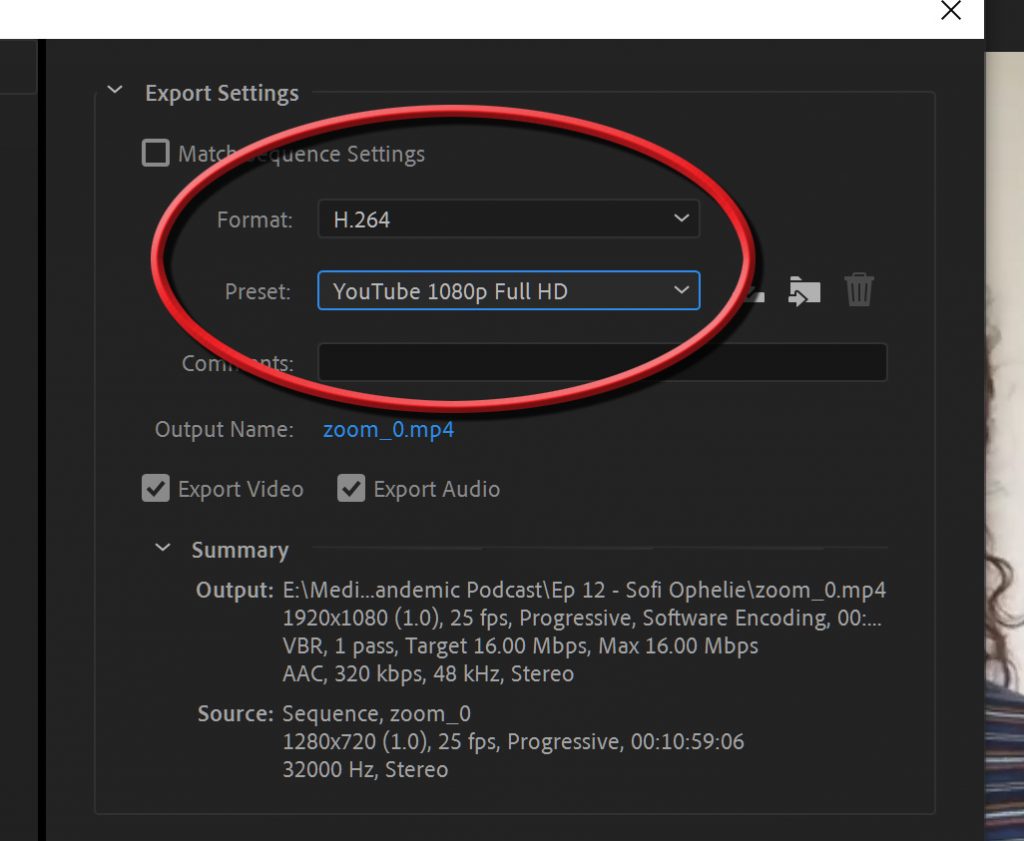
Format: H.264
Preset: YouTube 1080p Full HD
That’s it!
Happy uploading!