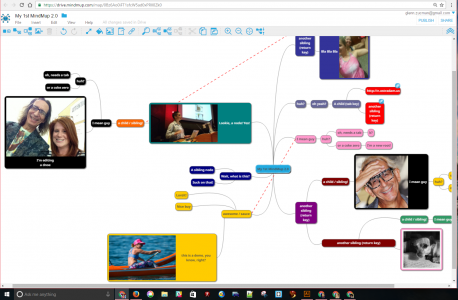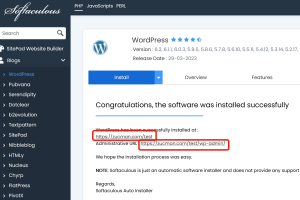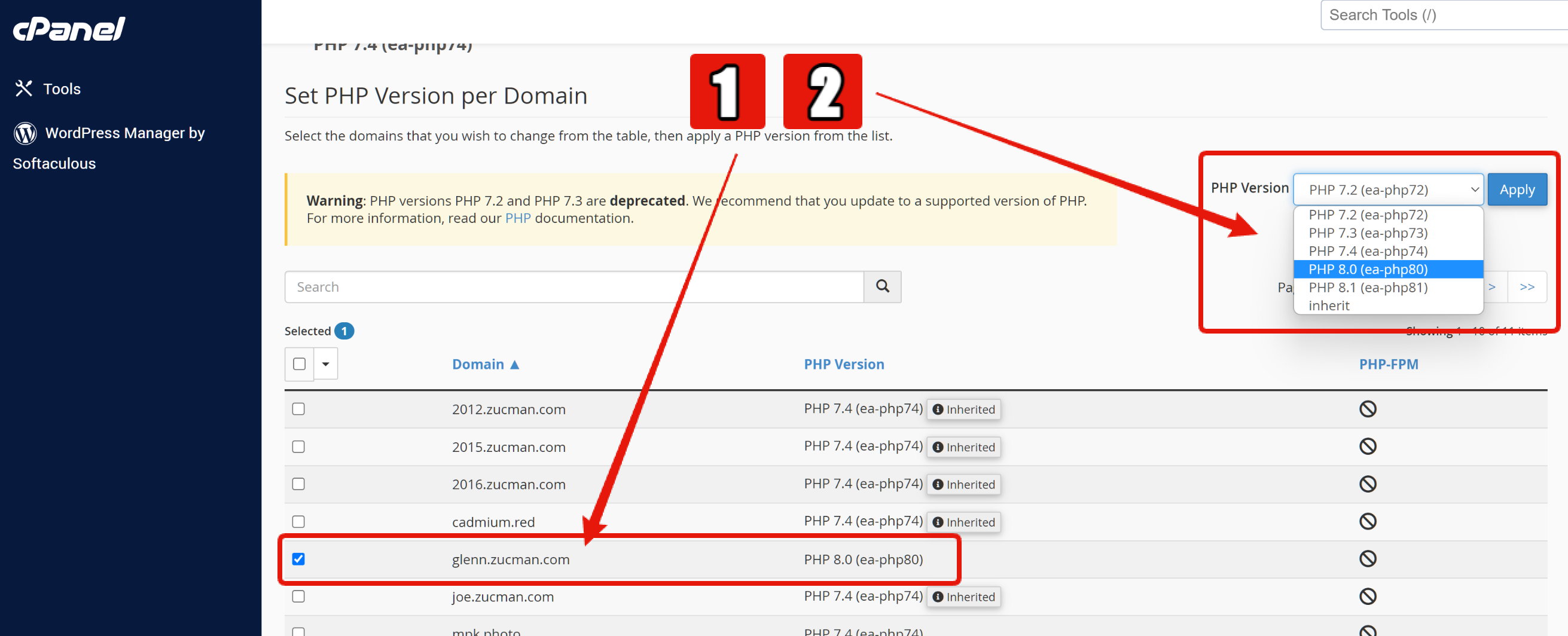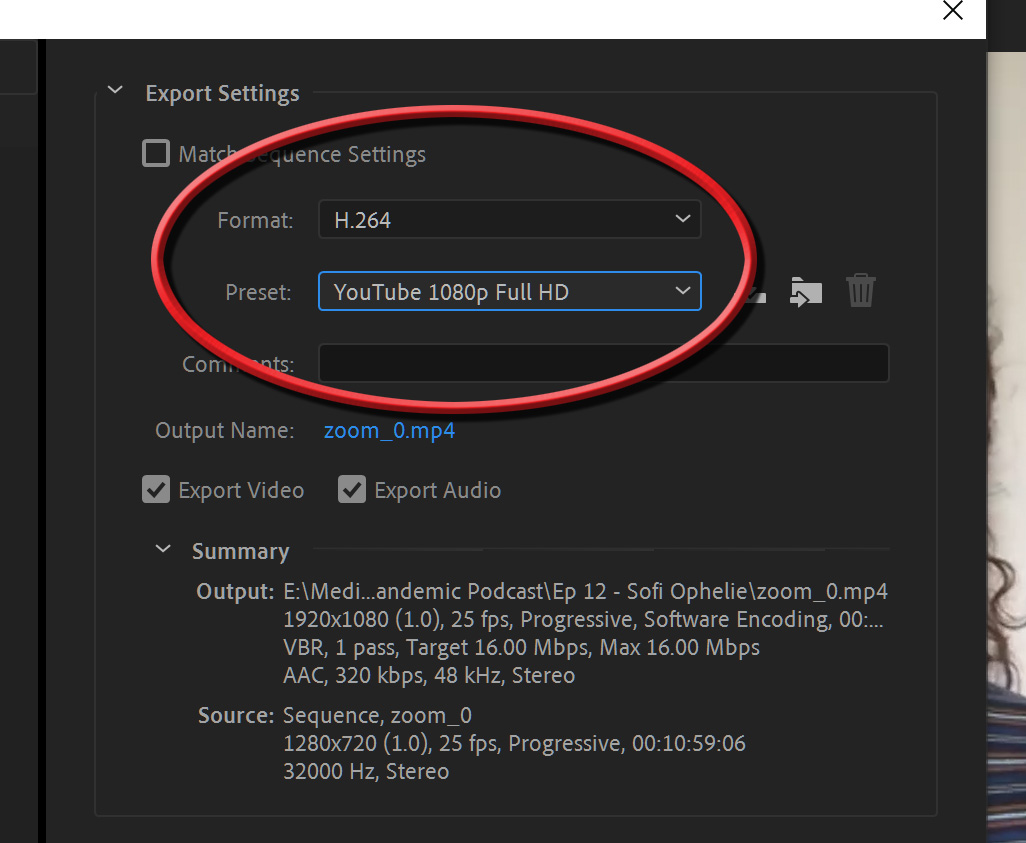MindMup 2.0 for Google Drive!
I’ve been using an awesome piece of Mind Mapping software, Freemind, for some time now. The only catch is that Freemind is a desktop app. You download it and run it locally. It’s not so easy to collaboratively edit or to embed your Freemind Mind Maps. By keeping a map in Dropbox or something like it, you can edit it from any machine you’ve downloaded Freemind onto. And you could share a map via Dropbox with others who also install the software.
Yesterday I discovered MindMup 2.0. It’s a very functional MindMapping platform that lives online. I never saw MindMup 1.0, but apparently they’ve been responding to user usage patterns and have spent a lot of effort tightly integrating MindMup 2.0 with Google Docs – brilliant!
You can use the software for free. Your maps can be Google Docs. Using MindMup 2.0 via Google Docs is not a requirement, but for me it seems like a convenience. They’ve even designed it to store any images you add as links and not direct embeds so as to keep your Google Docs storage quota low. For no charge of any kind you can share, publish, and embed small Mind Maps of 100kb or less.
You might be able to get a good number of nodes in under 100kb, but adding just an image or two might put you over.
For a modest US$25 / year you can change that to maps up to 100mb, like this one:
Live MindMup 2.0 Map.
Laptop: click & drag to scroll, double-click a node to collapse or expand.
Mobile: touch & drag to scroll, pinch & pull to zoom, double-click node to collapse/expand.
Or load a viewing copy of the file.
The same map works pretty well on Laptop & Mobile, with the catch that it’s hard to set an iframe that suits both. The window above is 900x700px which is nice on a laptop but huge on mobile. It still works on mobile, but it’s a little bit of a fuss.
Freemind still rocks, but here are some compelling advantages for MindMup 2.0, after half a day of playing with it:
- No Software Download.
- Java not required.
- Since Java isn’t required, Oracle won’t try to install spamware on your computer.
- You can automatically use any of your MindMaps on any of your machines.
- You can share your MindMaps in view or edit mode with anyone you like.
- Peeps you share MindMaps with don’t have to download any software either.
- Small maps like the 1st example above embed in websites like this one for free.
- Larger maps like the 2nd example can be embedded for US$25 / year.
- Works well on Mobile
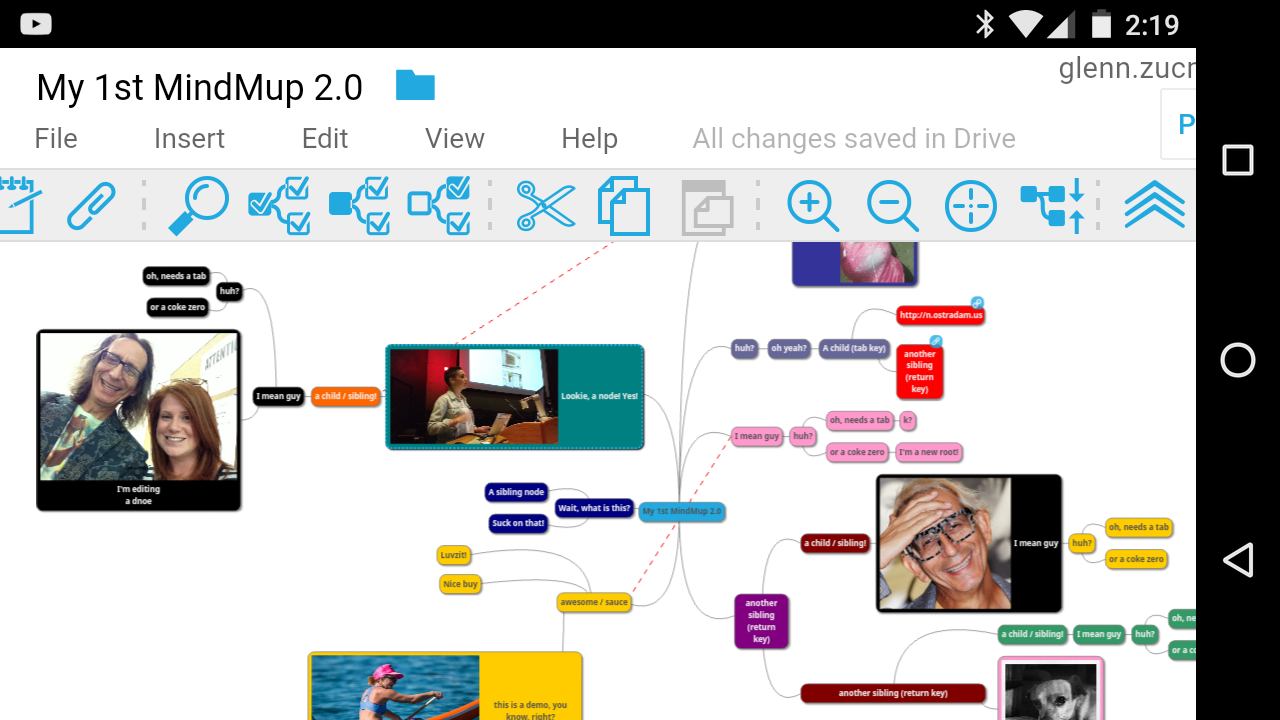
MindMup 2.0 interface on Android
The mobile interface is nice. It can be a little tricky managing a big map on a small screen, but the app tries to be friendly about it.
When I tried to launch an existing Mind Map from Google Drive on my Android phone, I got stuck in a sort of authentication loop. Instead I used a mobile browser and went to drive.mindmup.com and clicked the Open from Google Drive button there, and everything worked pretty well.
I’ve been looking for a networked MindMapping tool like this for a long time. IDK how I didn’t find MindMup sooner, but I’m glad I found it now.
Hello MindMup 2.0!
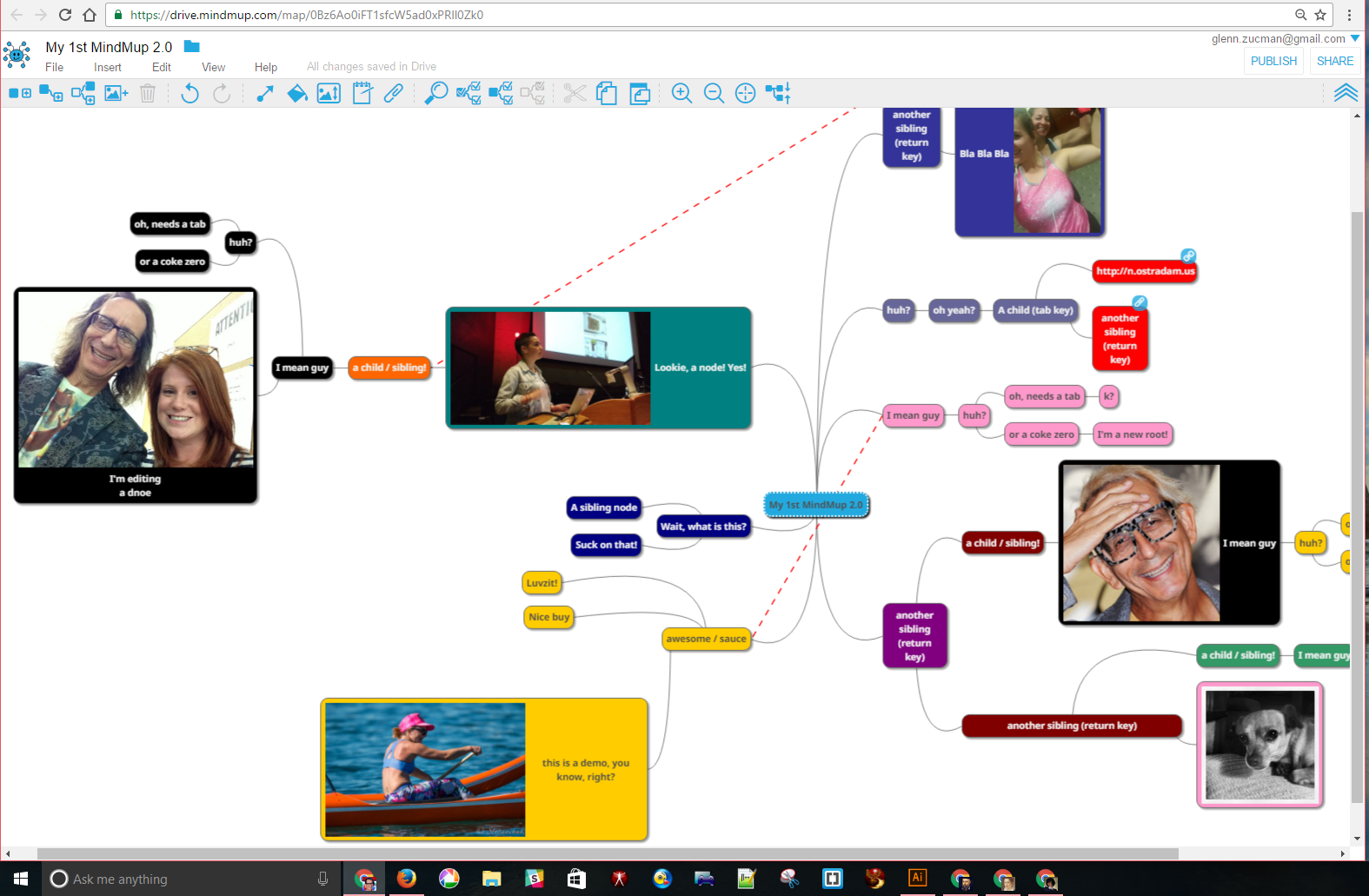
MindMup 2.0 interface on Windows
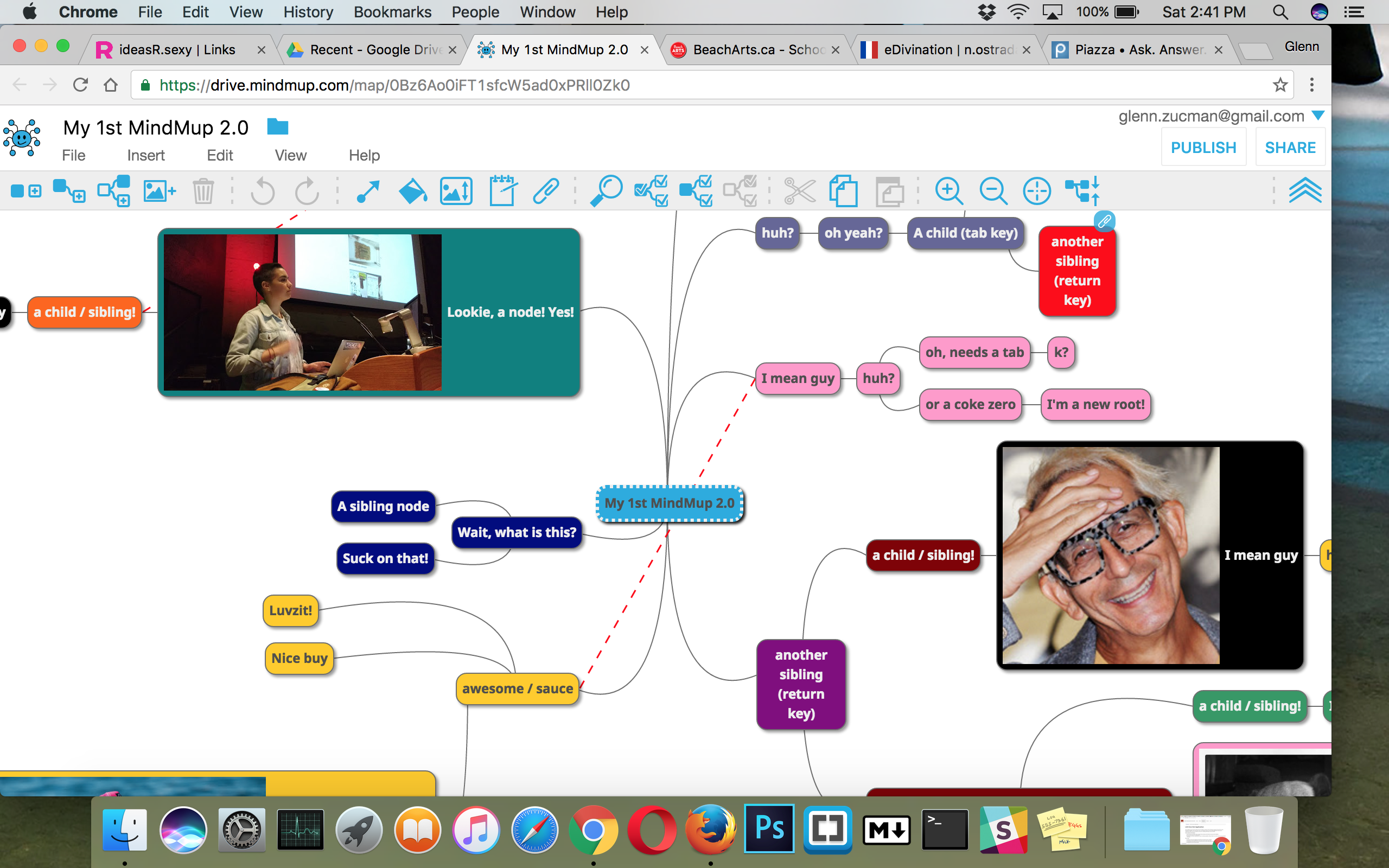
MindMup 2.0 interface on Mac OSX