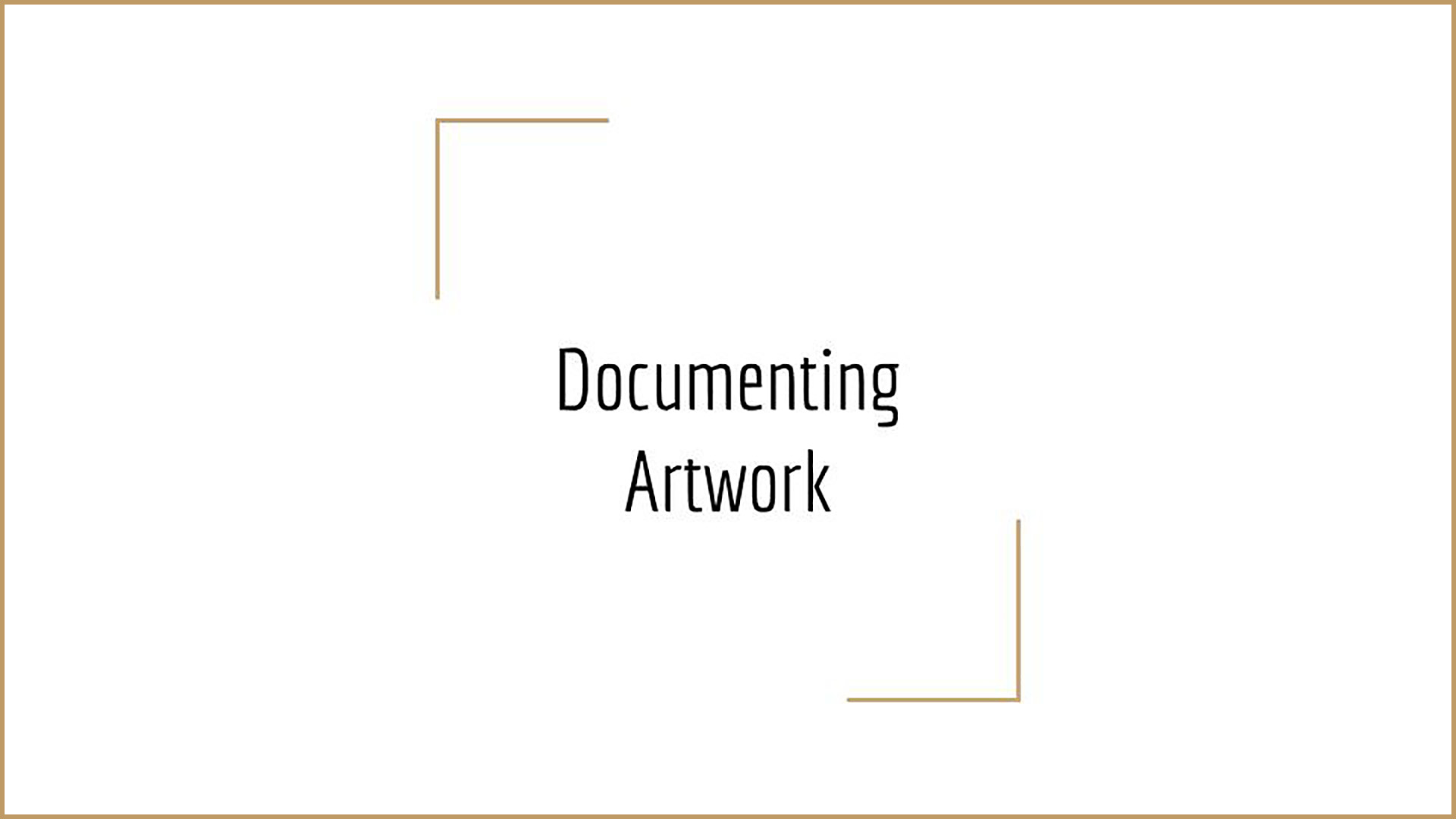Getting Pix of your Show from the SOA
When you exhibit in the CSULB School of Art Galleries, the SOA Visual Resources Coordinator, Jeff Ryan, will photograph your show for the SOA website. If you’d like to get copies of Jeff’s pix, here’s how to do it.
Katia and I were at the Coffee Bean & Tea Leaf at the CSULB USU working on her website. She was upgrading her site after her exhibition in the CSULB SOA Dutzi Gallery last week. She wanted to use some of the photos that Jeff had shot of the installation. Here’s the easiest way to get them:
1. Email Jeff
Just email Jeff at jeffrey.ryan@csulb.edu
Give him your name and the date of the show, or what piece it was if you were in a group show, and he will email hirez images to you.
Or…
2. Download the Website .jpg
Method #1 is the best since Jeff can send you a hirez image. But if, as in Katia’s situation, she wanted to grab a photo right then so she could place it and keep working on her ePortfolio, you can also grab a .jpg from the SOA website.
Many web images can be saved simply by right-clicking on them and choosing save image as. However the SOA website doesn’t work that way.
- Go to the archive page: art.csulb.edu/calendar/exhibitions/
- Click on the images for your show. In Katia’s case, it’s here: art.csulb.edu/calendar/exhibitions/spotlight.php?exkey=1437&year=2017&semester=Fall
- “Show Page Source” – on a PC, press Ctrl-U to see the HTML for that page. On a Mac it’s Cmd-U for Firefox, Cmd-Opt-U for Chrome, and for Safari you have to go to Preferences > Advanced > Show Develop Menu and then select “Show Page Source” from the Develop menu. (it should also be Cmd-Opt-U in Mac/Safari, but that’s not working for me ATM)
- Find, Cmd-F or Ctrl-F “.jpg” on the source code page for your exhibition archive. There will be a bunch. There will be tiny thumbnail previews and also images at around 1200×800 pixels. Those URLs will be blue links that you can click on, in Katia’s case, for example: http://art.csulb.edu/calendar/exhibitions/images/2017/Fall/170910/Dutzi/DSC_0079.jpg
- Now you’ll see the image itself (or the thumbnail if you clicked on that) and now you can right-click and say save image as and save it and use it as you like.
- If you accidentally clicked on the thumbnail link, like: http://art.csulb.edu/calendar/exhibitions/images/2017/Fall/170910/Dutzi/thumbs/DSC_0079.jpg you can just delete the “/thumbs” from the URL and hit enter and you should be on the medium sized, about 1200 x 800 image.

Katia Swihart, installation/performance, CSULB Dutzi Gallery, 2017. Photo by Jeff Ryan