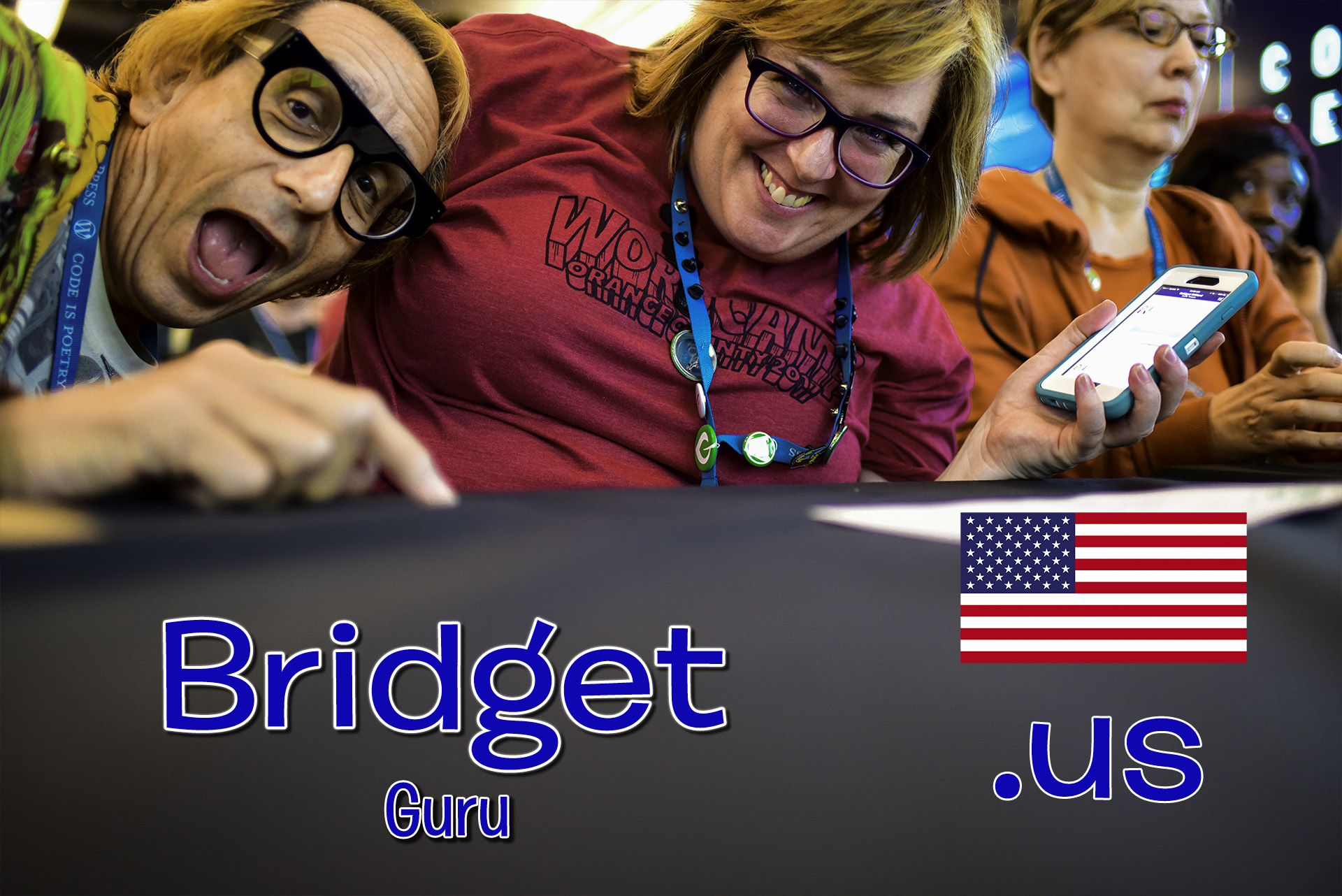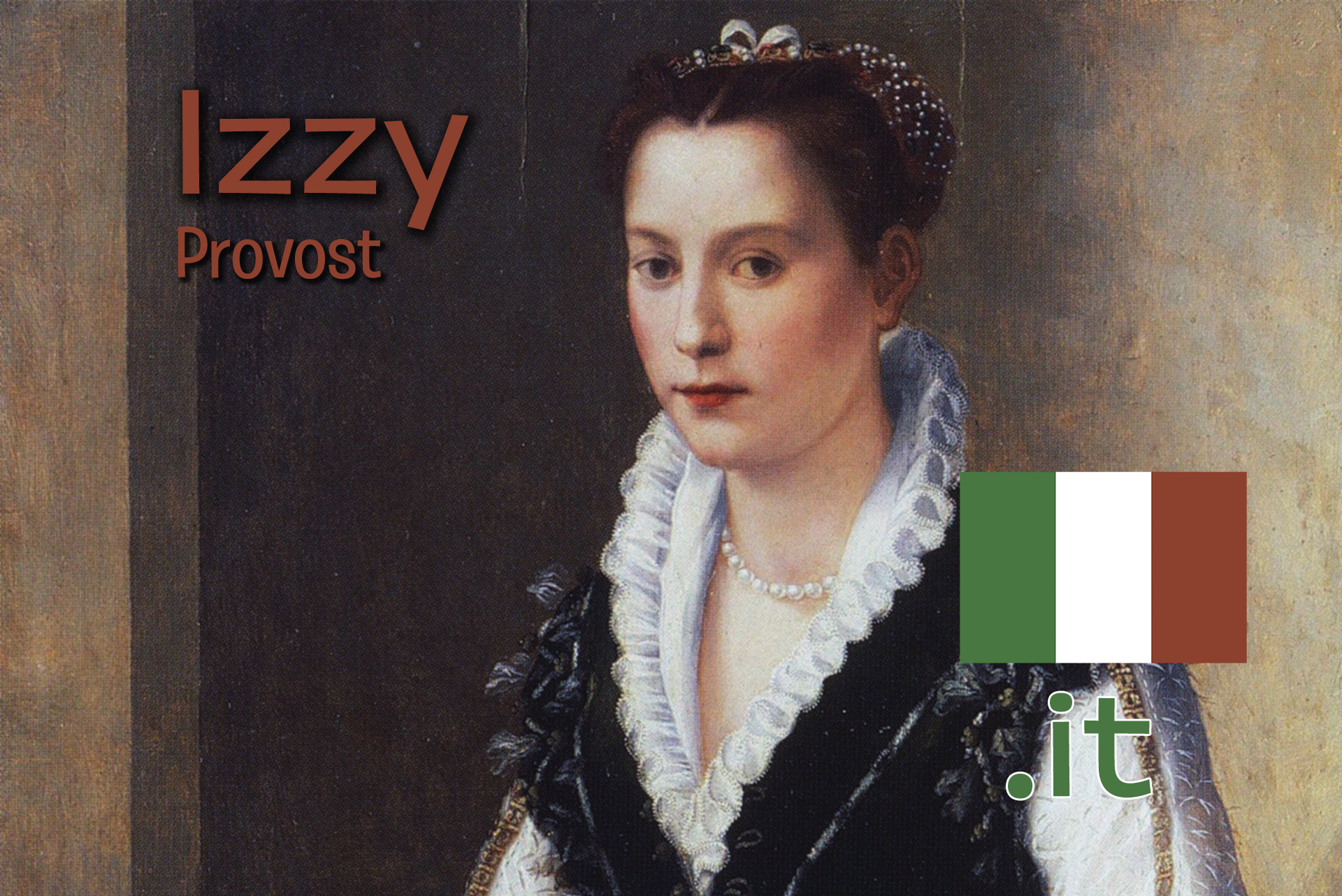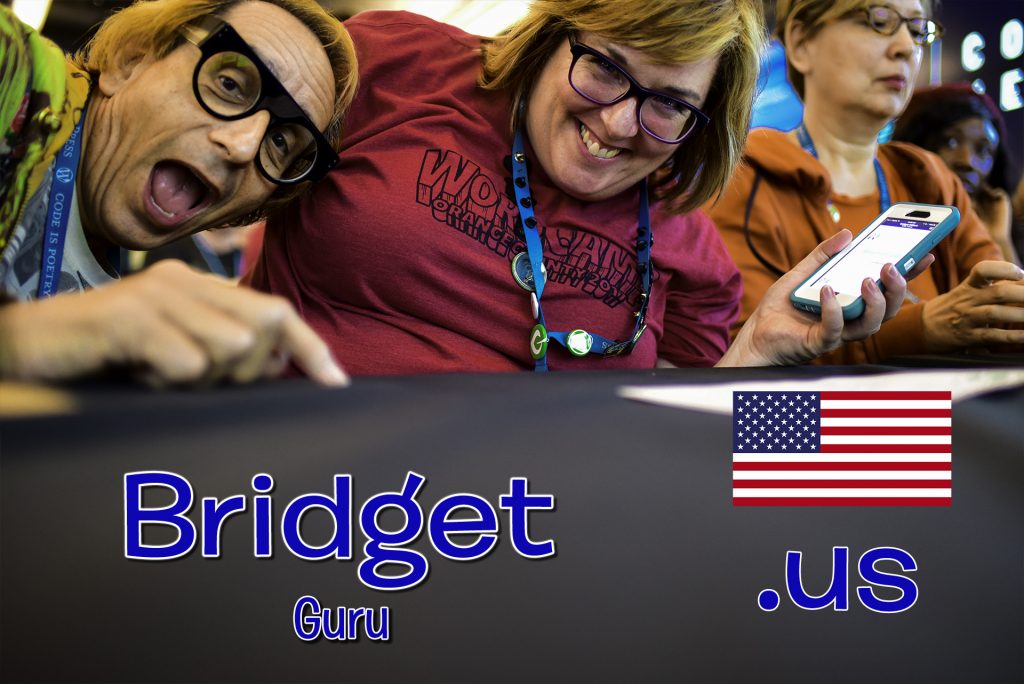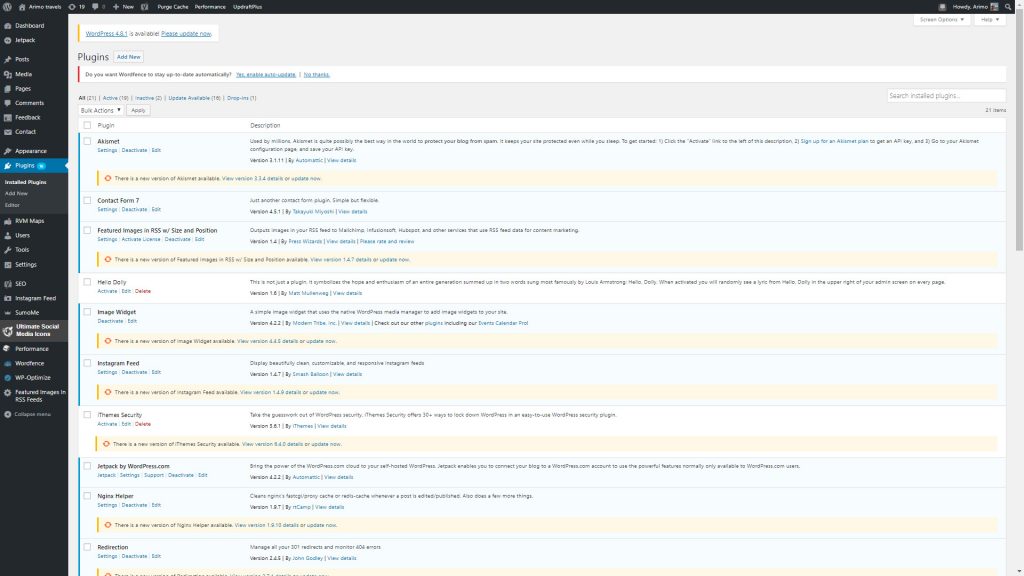- Arimo Kerkelä
- Bridget Willard
- Vanessa Blaylock
- Chantae Reden
- Chris Lema
- Alexis Smith
- Ida Ka, photo by Czarek Zegarek
- Alex Vasquez
- Izzy Medici
Workflow
Libre Office
Personal Writing: WP Visual Editor
Team Writing: Google Docs
Write in Typora
Paste in WP Jetpack Markdown module
Journal/Paper Notes
MS Word
WP Text Editor – paste
WP Visual Editor/Distraction Free mode – headings, spacing, proofread, add media
Or… if the article is simple…
WP Visual Editor to write
WP Text Editor to fix funky formatting
Everything in WP Visual Editor
1. Write a sample title
2. Try to write the article via H2s (make sure I know what my main point is & that people can get it by reading headlines
3. Go back and write the paragraphs
4. Go back and refine the title
5. Publish.
Everything in WP Visual Editor (not in Distraction Free)
Write in Notepad
Paste in WP Visual Editor & do final revisions
PERSONAL WORK:
Write in Ulysses for Mac
Paste in WP Editor using Jetpack Markdown module
TEAM WORK:
Edit Flow (custom post statuses like Pitch, Final Draft & back-&-forth commenting)
Gravity Forms
Coschedule
Personal: Ghost Blogging platform
University: Write in WP Editor w Jetpack Markdown module